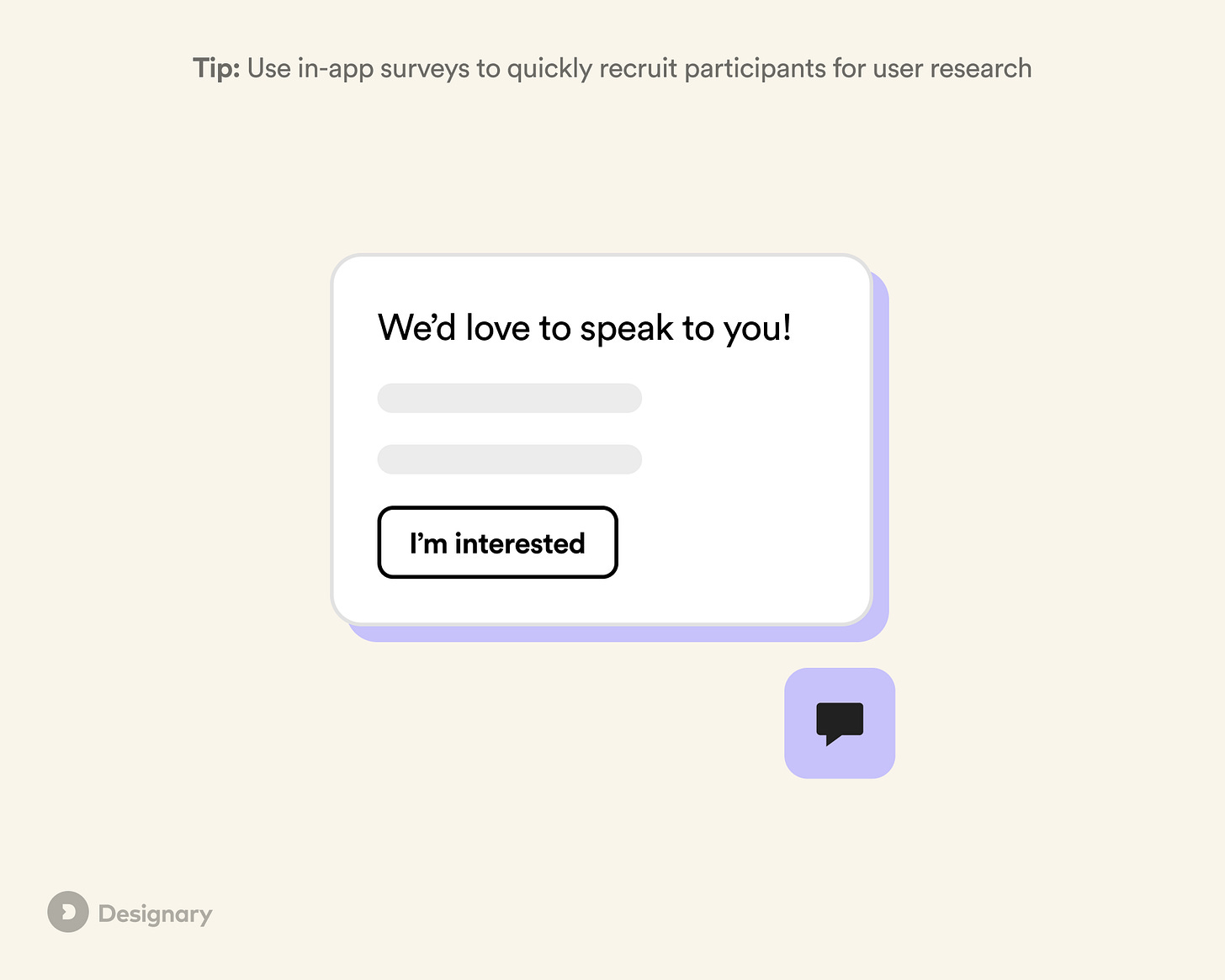UX Tip #11: Easily recruit participants for user research with in-app surveys
Automate user research recruitment with in-app survey tools
Pro tip: Target users directly within your product and recruit them for user research.
Recruiting users can often be one of the most time-consuming aspects of user research. Because of that, automating and optimizing the user recruitment process means you can do more research in a shorter time window.
One of the most effective ways to recruit users is to use in-app survey tools like Hotjar or Appzi.
How to use it
Once you have set up the tool of your choice (usually done by inserting a Javascript snippet in your HTML or using the respective SDK for your app's framework), trigger a short in-app survey to quickly screen users and ask them to participate in user research.
You will first want to grab their attention and explain the benefit, for example:
We'd love to speak to you (Emotion driven)
Help us make our product better (Benefit driven)
Your opinion matters (Empowering)
When was the last time you used X? (Concise, jump straight to the first question)
Secondly, once a user engages with your survey, you will either want to:
Take them to a separate form to complete a screener, e.g., using Typeform or SurveyMonkey. This is recommended if you have more than 3-4 screening questions to ask.
Ask them some simple screening questions and then send them directly to book a testing slot with tools such as Calendly.
In-app surveys vs. Email
Email & CRM tools have often been considered the standard when it comes to recruiting existing users of a product for user research. However, due to the large number of email communications an average user receives daily, response rates tend to be poor unless a big incentive is offered.
It's often a good idea to test both Email and In-app methods for recruitment and see what works best for your product and audience.
💡 Speed, speed, speed: Once you set up an in-app survey tool, creating a survey popover for user research takes virtually no time and can be fully owned by the product team. If you were to use Email & CRM tools, you would usually depend on a different team within your organization to set it up, which may cause delays.
How to target specific users?
The benefit of in-app surveys is that you can trigger them at specific areas of your website or product. For example:
If you want to recruit users who have taken a specific action, trigger the in-app survey once they have completed it.
If you'd like to recruit users that have only seen your landing page, trigger the in-app survey there and exclude people that have visited other areas of your product.
Secondly, use screening questions to target users using specific criteria.
Examples include:
Segmenting between new vs. experienced users by asking, “How long have you been using our product?”
Targeting users that have used a specific feature by triggering the in-app survey once the user takes an action
Target specific demographics or personas by including additional screener questions
What about the incentive?
You may find that some participants will be happy to participate in user research without an incentive. However, in most cases, an incentive will greatly increase your response rate:
We always recommend defaulting to a product-related incentive if that's an option. Examples include a discount on the user's next subscription renewal or early access to a feature.
If a product-related incentive isn't possible, you can use a digital voucher, e.g., for Amazon. Use this handy calculator by Userinterviews.com to assess how big of an incentive you should offer.
What tools to use for in-app surveys?
There is a variety of tools available to use: