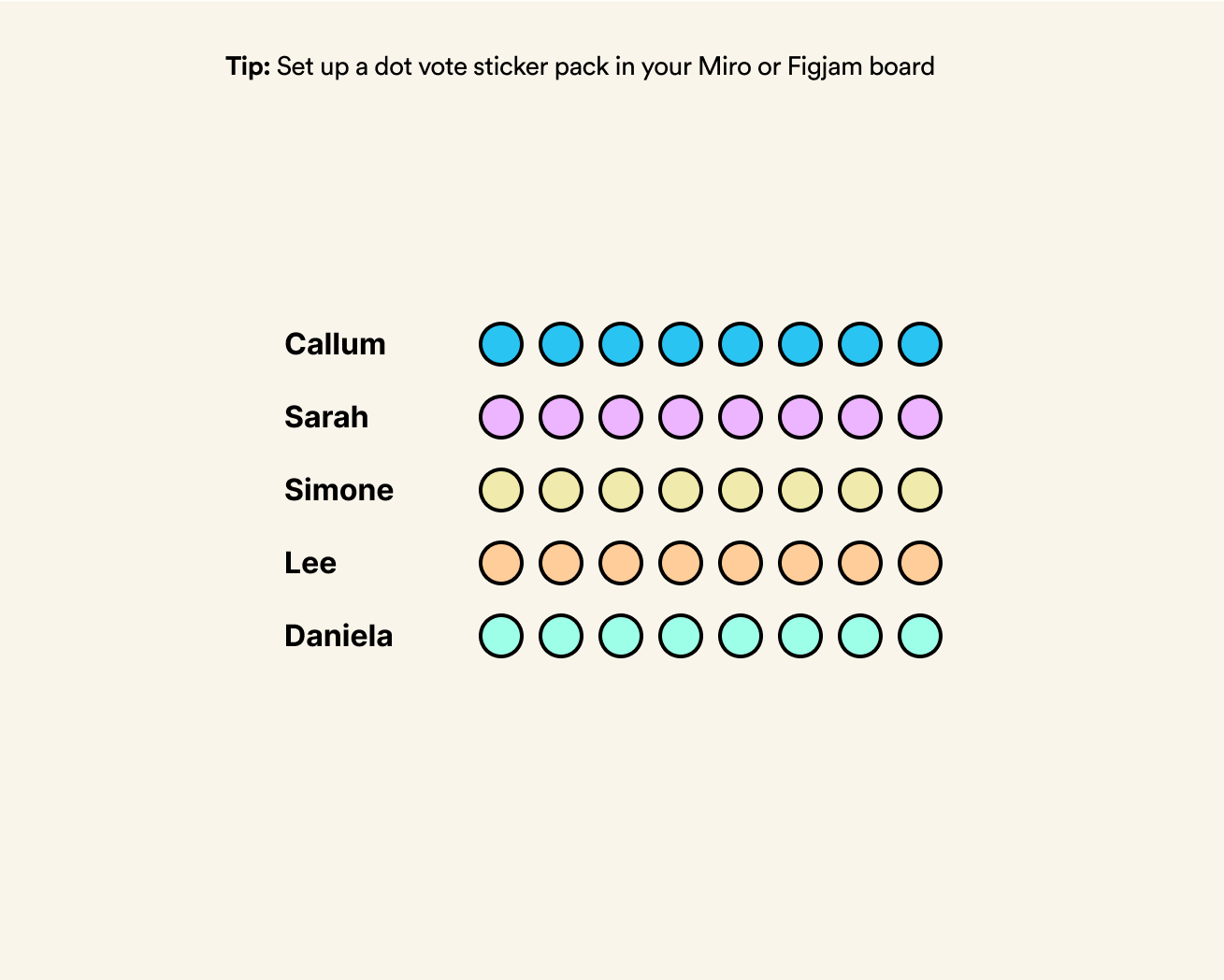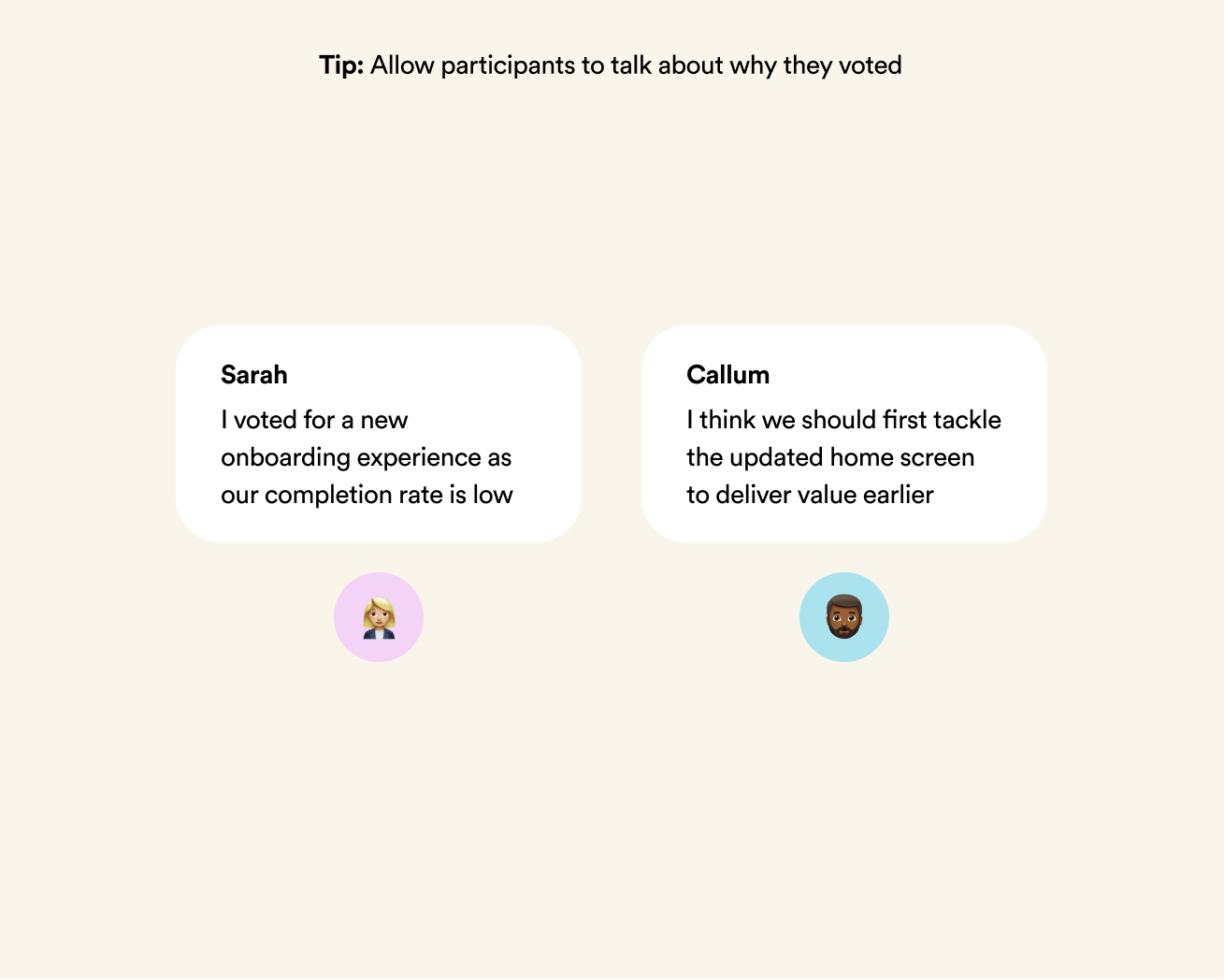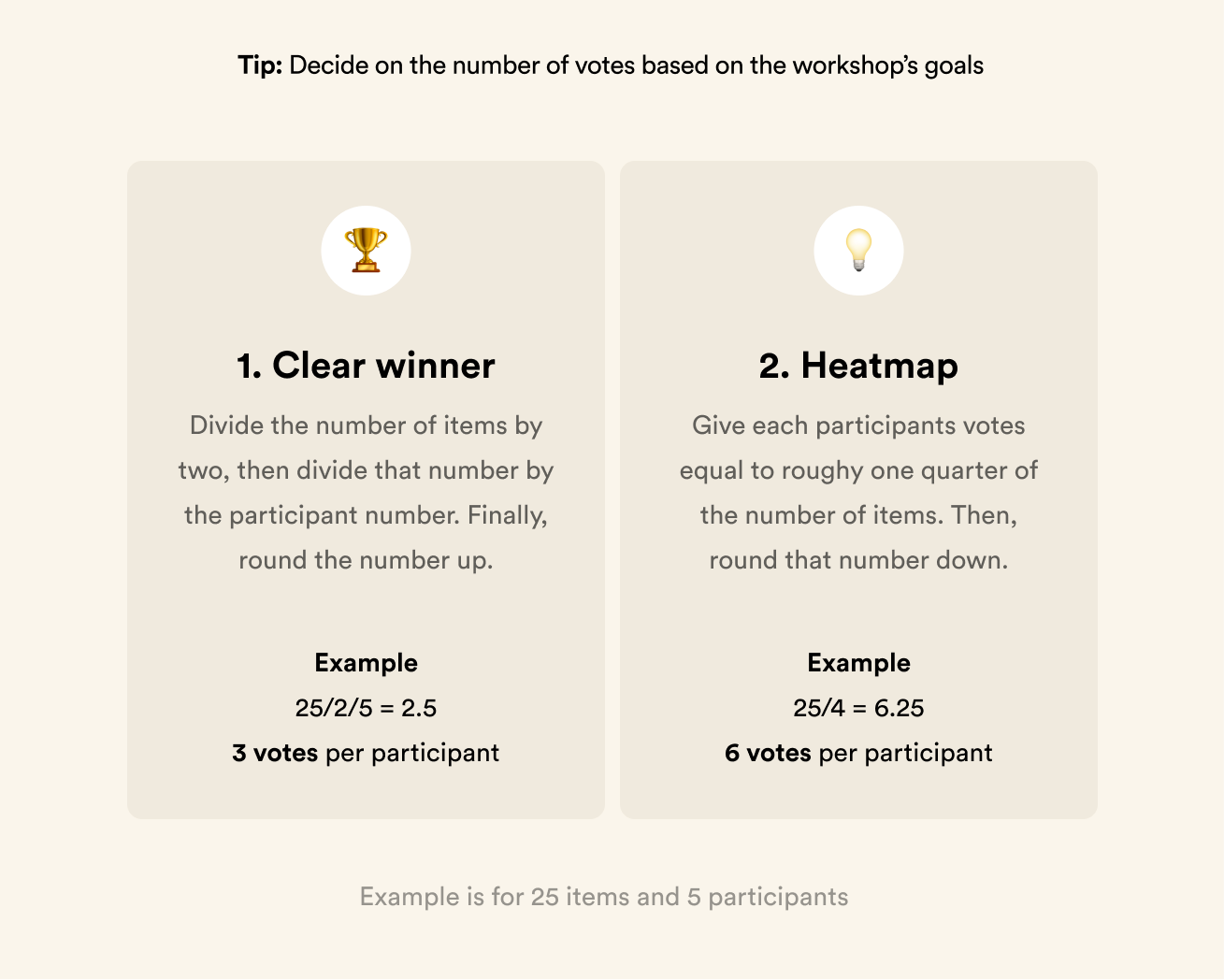Workshop: Dot voting and the right number of votes
Quickly align on a group decision with one of the simplest yet most effective product workshop exercises
Product workshops usually revolve around several repeating exercises:
Idea generation
Thematic analysis
Voting
Synthesis
Dot voting is one of the simplest voting exercises in which participants are asked to place their votes openly on a selected number of ideas.
It’s one of the most effective methods to quickly decide on what to focus on as a group, and it usually takes less than 5-10 minutes to set up.
When to use dot voting
Use dot voting when you want to quickly narrow down a list of items and identify what’s most valuable to your group.
You can use dot voting for any type of group decision:
Voting for the biggest issues or opportunities for a product.
Voting for which area of a product you want to focus on.
Voting for which solution to pick for a given problem, as part of an ideation session.
Voting for which assumptions you’d like to validate as a group.
How to use it
If you are doing an in-person workshop, you can either use a dot sticker pack or sticky notes, which may be easier to find in your local shop.
If you are running a remote workshop on Figjam or Miro, put aside a small area in your whiteboard with the right number of dot votes for each of your group participants.
Setting the rules
Allow people to only place one vote per item, unless you want to indicate strong preferences across the board.
Place votes silently to eliminate group bias.
Running a dot vote
Align on the voting rules with all participants.
Give each participant a number of stickers equal to their respective votes.
Set a time box for voting. We usually recommend 5-10 minutes for a dot voting session: more experienced groups will need less time.
Ask participants to place their votes silently.
Once the time is up, call out the ideas that are winning.
Optionally, you can do a quick roundtable to hear the reasons why people voted for specific ideas. That should only be done after the voting to eliminate any bias in the decision process.
The right number of votes per participant
There are two popular methods for deciding on the number of votes, which depend on what you are trying to achieve from the session.
If you want a clear winner
If you’d like to quickly decide on something, divide the total number of items by two, and then divide that number by the participant number. Finally, round the number up.
Example: If you 25 ideas to vote from and 5 participants, you would use: 25/2/5 = 2.5, rounded up = 3 per participant.
If you want to generate a heatmap
If you want to see the group’s interest and generate a heatmap, then you may generally want more votes per person.
In this case, give each participant votes equal to roughy one quarter of the number of ideas.
Example: If you 25 ideas to vote from and 5 participants, you would use: 25/4 = 6.25, rounded down = 6 per participant.
Dot voting template
If you are looking for a template to use for Dot Voting, try our free Figma Community Resource.
References
Dot Voting, NN Group — https://www.nngroup.com/articles/dot-voting/
Dot Voting Template, Miro — https://miro.com/templates/dot-voting/
Dot Voting Template, Figjam — https://www.figma.com/community/file/1334419179628212327/dot-voting-template